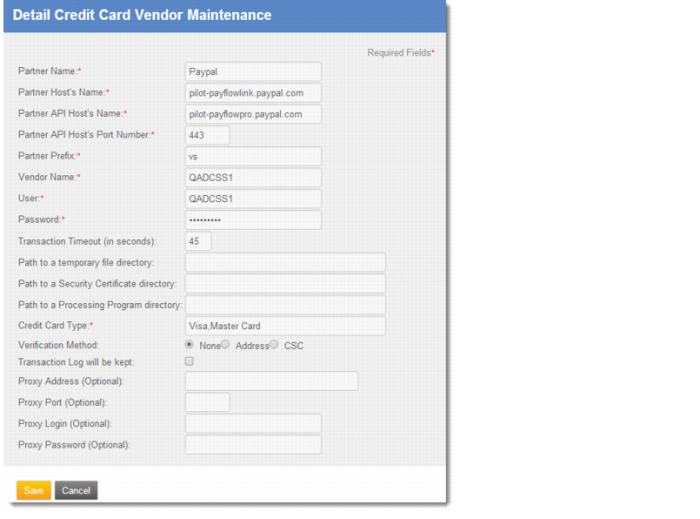Important: The values that you specify in this function must match the corresponding values in the VeriSign.ini file, defined during installation. The VeriSign.ini file is referenced by QAD EA functions and the values specified in Credit Card Vendor Maintenance are referenced by QAD CSS. To prevent processing errors, make sure that they stay the same.
|
•
|
Currently, for test transactions, set this field to pilot-payflowlink.paypal.com.
|
|
•
|
Currently, for live transactions, set this field to payflowlink.paypal.com.
|
|
•
|
Currently, for test transactions, set this field to pilot-payflowpro.paypal.com.
|
|
•
|
Currently, for live transactions, set this field to payflowpro.paypal.com.
|
Note: The system assumes that the final component of the path is a directory named /bin and appends /bin to the path you enter in this field.
|
•
|
|
•
|
|
•
|