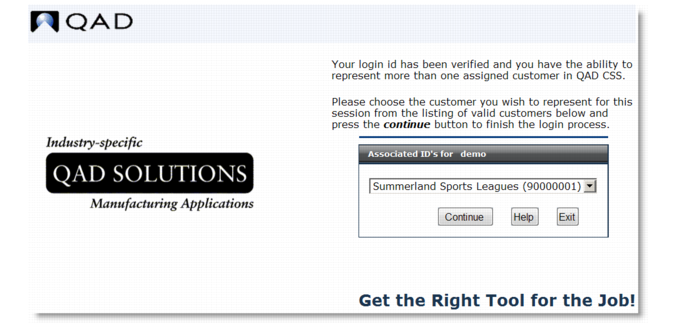See Implementation Guide: QAD Customer Self Service for details about setting up and managing B2C and B2B order-entry scenarios.
User Login illustrates how the user is prompted during login. This page, including the message content, can be customized.