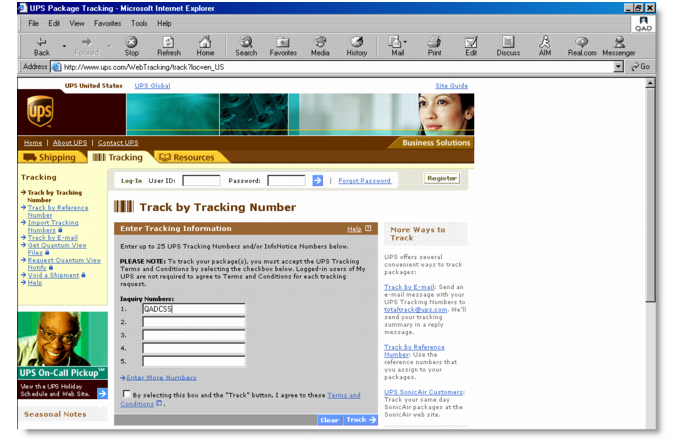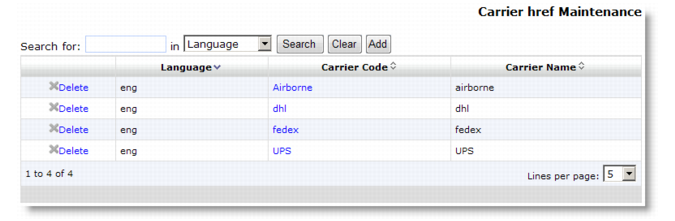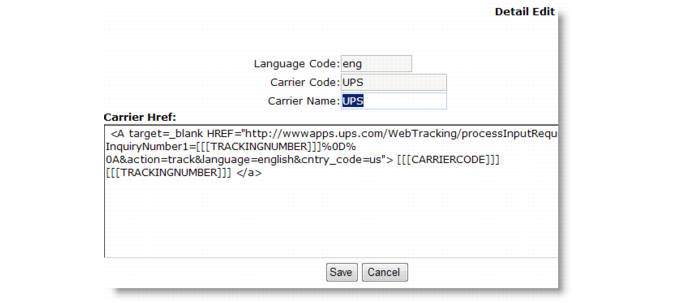Clicking the link displays the carrier’s tracking page in a new browser window, as shown in Carrier Tracking Page.
Carrier Href Maintenance Navigation summarizes the contents of the Carrier Href Maintenance navigation screen.