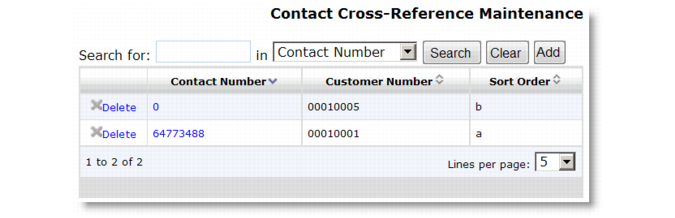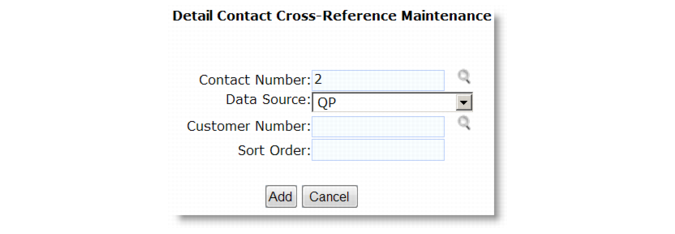Clicking the Contact Cross-Reference menu option displays the screen in Contact Cross-Reference Maintenance.
Contact Cross-Reference Maintenance Navigation summarizes the contents of the Contact Cross-Reference Maintenance navigation screen.