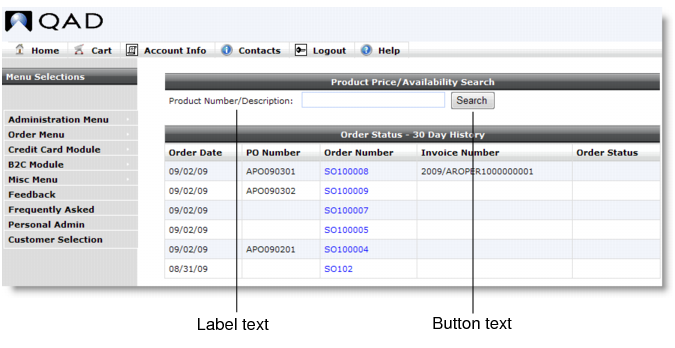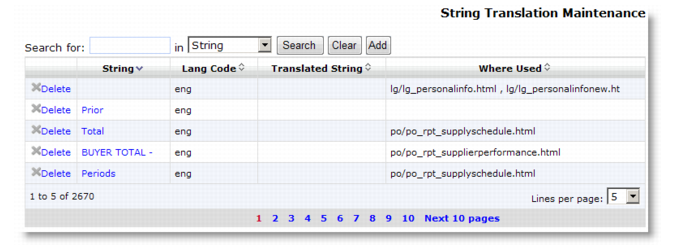Clicking the String Translation Maintenance menu option displays the screen in String Translation Maintenance.
String Translation Maintenance Navigation summarizes the contents of the String Translation Maintenance navigation screen.