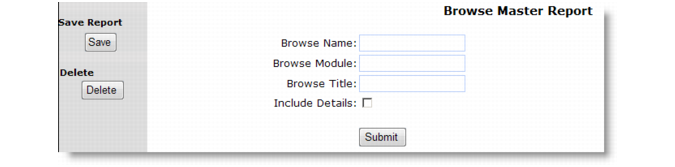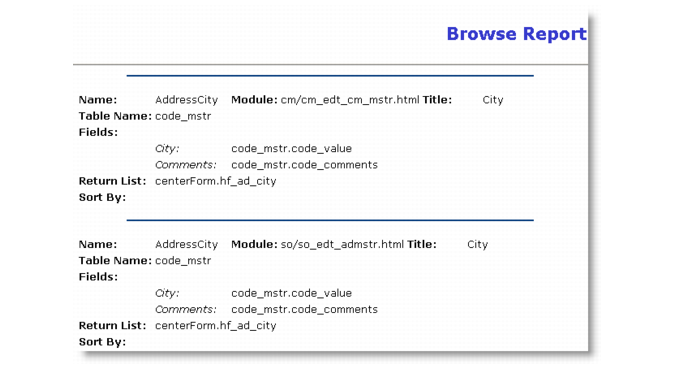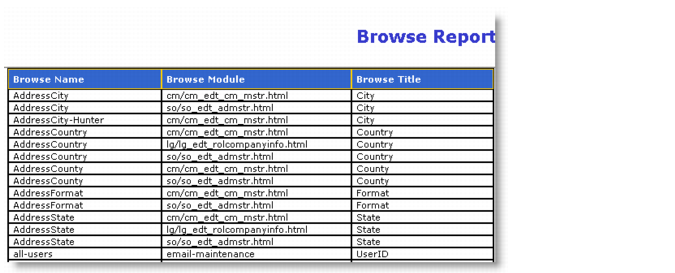Clicking the Browse Master Report menu option displays the screen in Browse Master Report Request Screen.
When the option to include browse details is selected, the search results in a report screen similar to Browse Report With Details.