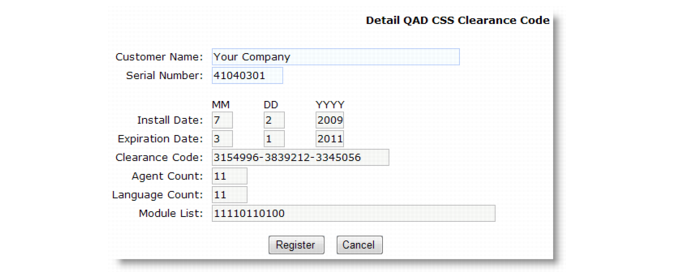Registration is a one-time event that typically takes place during installation of the product. You would need to execute this function again only if you purchase additional languages or licenses. See Installation Guide: QAD CSS for details about registering your product during installation.