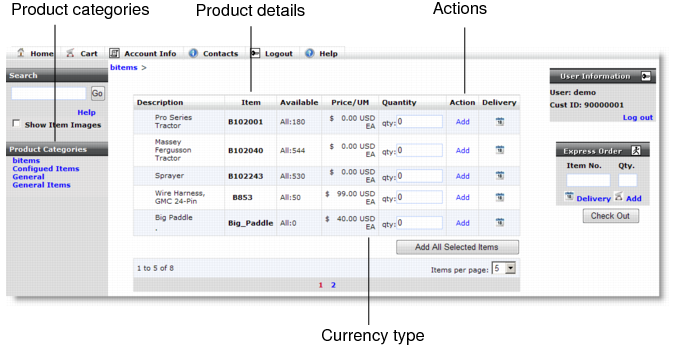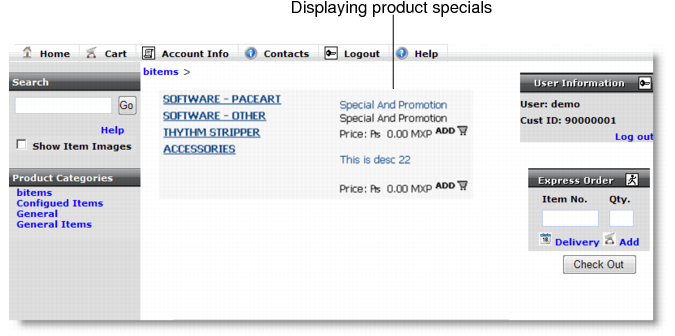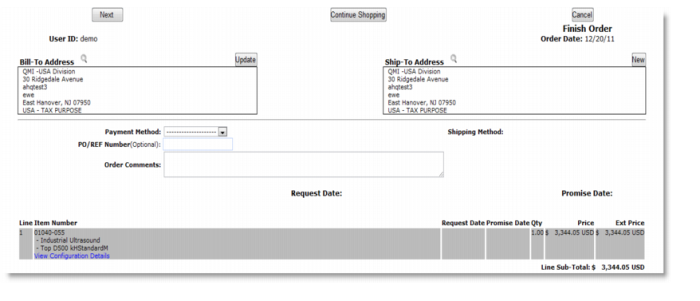Implementation Guide: QAD Customer Self Service provides details about using load functions to set up the catalog and tailor its appearance for different groups of uses.
Order Entry illustrates a sample order-entry screen with product categories and item list.
Finish Order illustrates an order ready to be submitted.